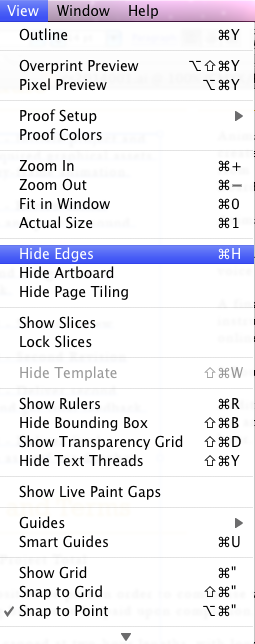 ARG. While working in illustrator CS3 ( or any of the CS series) I get stuck where I can’t see my selection outlines.
ARG. While working in illustrator CS3 ( or any of the CS series) I get stuck where I can’t see my selection outlines.
It goes like this
I’m chugging along and all the sudden I notice that I can’t see my outlines when I select objects. What the hell? Maybe I flubbed some keystroke earlier…can’t be sure. So what now? I can’t see those great blue lines that let me know what’s in my selection and what aint.
In the past this used to kind of come and go and it’s super irritating if you don’t know what’s going on.
If you run into this problem, there’s a simple fix
cmd-h.
Ok…Why is there a button that does this!?
It turns out that this is a feature accessible in the view-menu called “hide edges”. It is easily toggled via ‘cmd-h’. Of course this is right next to a much more commonly used ‘cmd-g’ (for grouping).
So in the future…
If you find your edges are hidden and you don’t know why; you probably flubbed the cmd-g into cmd-h
… welp…now ya know.
XD

35 Comments